Overview
The Decision Logs feature supports compliance with the Procurement Act 2023, which requires Authorities to keep records of all “Material Decisions” made during the procurement process.
This feature allows Administrators to record key decisions, actions, or milestones that are relevant to an Account, Procurement, or Project.
Where Can You Use Decision Logs?
Decision Logs are available at three levels:
Account Level
- Navigate to Administration > Decision Log (Tab)
- Requires Account Administrator role.
Procurement Level
- Navigate to My AWARD > Procurements > Select Procurement > Procurement Details > Decisions Log (Button)
Project Level
- Navigate to Project > Decisions Log (Tab)
How to Create a Decision Log Entry
- Navigate to the relevant Decision Log location.
- Click Create.
- Complete the form with the following details:
- State:
- Open – The decision is pending.
- Resolved – The decision has been made and documented.
- Invalidated – The decision is no longer applicable.
- Description – Brief summary of the decision.
- Resolution – Details of the resolution.
- Impact – The impact of the decision.
- Decider – Who made the decision.
- Decision Date – When the decision was made.
- State:
Example Decisions logs screen:
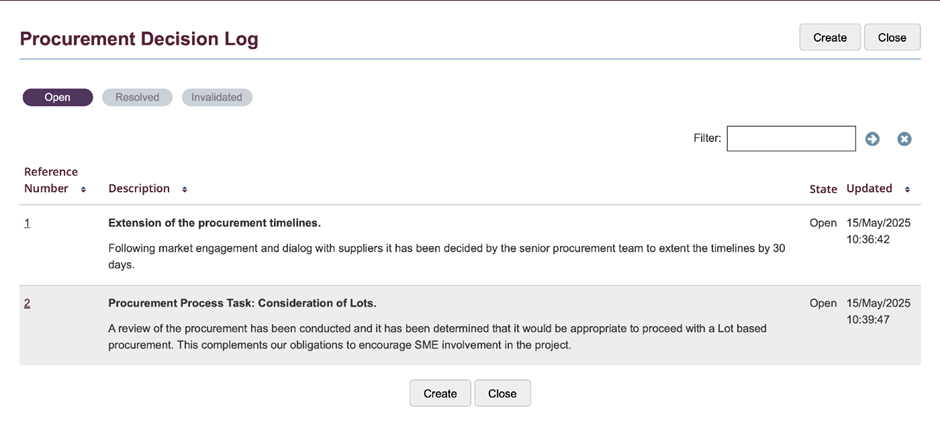
Viewing Decision Details
- Click on the Decision Reference Number to view full details.
Important Note
Decision Logs are context-specific:
- The Administration Decision Log only displays decisions recorded at the administration level.
- The Procurement Decision Log only shows decisions linked to that procurement.
- The Project Decision Log only shows decisions made within that project.
If you add a decision in a project, you will not see it in the procurement or administration logs. Each section is isolated to maintain clarity and avoid mixing decisions from different scopes.
Summary
- Decision Logs help meet legal requirements and improve transparency.
- Available at Account, Procurement, and Project levels.
- Only users with the appropriate roles can create or update logs.
- Decisions can be tracked through their lifecycle: Open, Resolved, or Invalidated.
This feature is a standard update and included as part of all AWARD Licence packages.

